(1)涉及设备的实验可在真实设备、模拟器上进行;
(2)涉及设备的实验可自由选择在思科、华为、H3C、锐捷等产商,不同产商有细微区别,但主体设计思路一致。
(3)设备模拟器可通过官方网站下载或从百度网盘中下载
链接: https://pan.baidu.com/s/1C9LYsKz5fJtEw62mfZEjqA 密码: 4gsi
(4)涉及数据包分析实验请下载 wireshark 、 Sniffer 或 科来网络协议分析器,相关软件可通过官方网站下载;
(5)数据包分析实验的数据来源可选择真实网络环境的数据包,也可选择模拟环境下捕获到的数据。
(6)实验完成过程:
请在实验相关章节处下载压缩文件,如
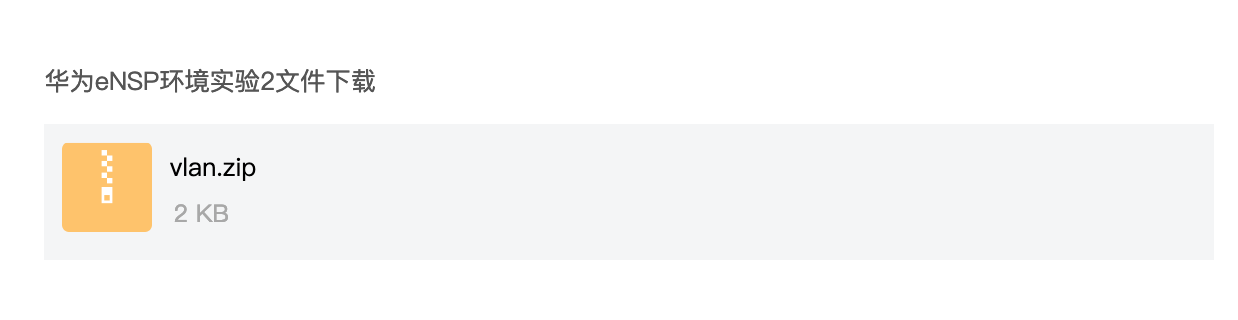
下载到本地后,解压缩,然后以“学号_姓名_实验2”命名,如“2014080901101_张小同_实验2.paper”
打开按照要求完成实验,涉及网络设备的实验完成后需退回用户视图,输入save命名,回车,再输入Y,回车,继续回车,如下所示:
<Huawei>save
The current configuration will be written to the device.
Are you sure to continue?[Y/N] y
Info: Please input the file name ( *.cfg, *.zip ) [vrpcfg.zip]:
Mar 28 2019 08:25:05-08:00 Huawei %%01CFM/4/SAVE(l)[0]:The user chose Y when dec
iding whether to save the configuration to the device.
Now saving the current configuration to the slot 0.
Save the configuration successfully.
<Huawei>
点击交卷,输入ID号(学号),文件名“学号_名_实验2”,得到一个以.ans为扩展名的文件。
将“学号_姓名_实验2.ans”文件(如“2014080901101_张小同_实验2.ans”)上传。
